Introduction
Deploying custom software is a critical phase in the software development lifecycle. It involves moving the developed software from a testing environment to a live production environment where it can be accessed by end-users. Effective deployment strategies are essential for ensuring that the software functions correctly, meets user expectations, and integrates with existing systems. In this guide, we will explore best practices and strategies for successful custom software project deployment.
1. Understanding Custom Software Deployment
Definition and Scope
Custom software deployment refers to the process of releasing a developed software application into a live environment. This involves several steps, including preparation, testing, and actual deployment, all aimed at ensuring that the software operates as intended in a real-world setting.
Key Stages of Custom Software Deployment
The custom software deployment process can be broken down into several key stages:
- Planning: Defining objectives, scope, and timeline
- Preparation: Setting up the necessary infrastructure and environments
- Execution: Moving the software to the live environment
- Post-Deployment: Monitoring performance and addressing any issues
Share your custom software project with us! If our partnership isn't the right fit, we're happy to provide valuable insights that could still benefit you.
2. Planning and Preparation
Establishing Clear Objectives
The first step in deployment is to establish clear objectives. What are the goals of the deployment? These objectives should align with the overall business goals and address specific needs or challenges that the software is designed to meet.
Creating a Detailed Software Deployment Plan
A detailed deployment plan outlines the steps and procedures for the deployment process. This plan should include timelines, resource allocation, risk management strategies, and contingency plans. A well-structured plan ensures that everyone involved understands their roles and responsibilities, reducing the risk of errors and delays.
Assembling the Deployment Team
A successful deployment requires a skilled team. This team should include developers, testers, IT support, and project managers. Each member should have a clear understanding of their role and be prepared to collaborate closely throughout the deployment process.
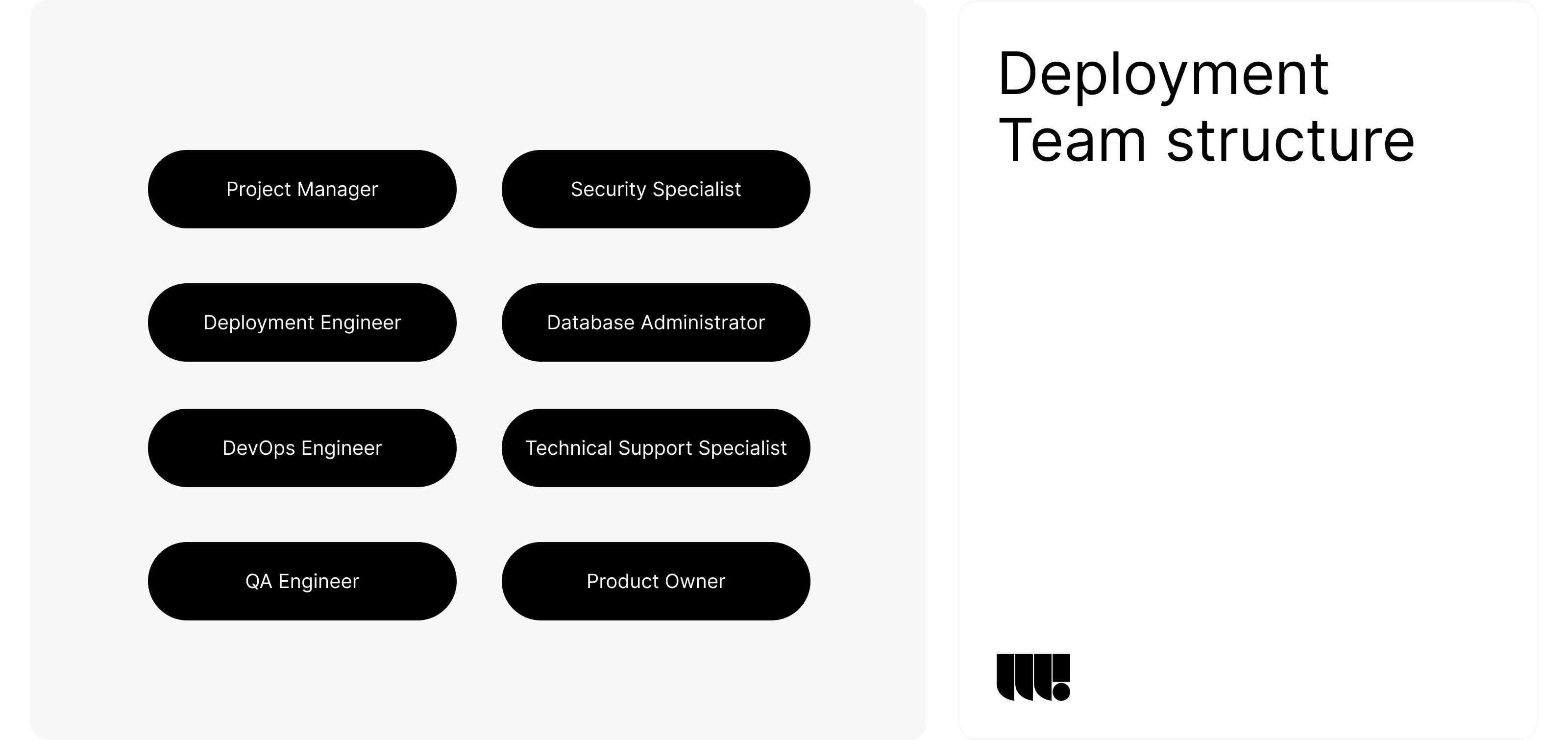
3. Infrastructure and Environment Setup
Choosing the Right Infrastructure
Selecting the appropriate infrastructure is crucial for the software’s performance and scalability. Consider factors such as server capacity, network bandwidth, and storage requirements. Whether deploying on-premises, in the cloud, or in a hybrid environment, the infrastructure must support the software’s needs.
Setting Up Development, Testing, and Production Environments
It is essential to have separate environments for development, testing, and production. Each environment should mimic the production environment as closely as possible to ensure accurate testing and smooth deployment. This segregation helps in identifying and resolving issues before the software goes live.
Ensuring Scalability and Security
The chosen infrastructure should be scalable to handle future growth and demand. Additionally, security measures must be in place to protect the software and data from threats. This includes firewalls, encryption, and regular security audits.
4. Data Migration and Integration
Planning Data Migration
Data migration involves transferring data from existing systems to the new software. This process must be carefully planned to ensure data integrity and minimal disruption to operations. Plan the migration in phases, if necessary, to manage the load and complexity.
Ensuring Data Integrity and Security
During migration, it is crucial to ensure that data remains intact and secure. Implement validation checks and use encryption to protect data during transfer. Regular backups should also be maintained to prevent data loss.
Integrating with Existing Systems
The new software must be properly integrated with existing systems. This may involve configuring APIs, establishing data connections, and ensuring compatibility with current workflows. Proper integration ensures that the software enhances, rather than disrupts, existing operations.
5. Testing and Quality Assurance
Importance of Thorough Testing
Thorough testing is essential to identify and fix issues before deployment. This step ensures that the software meets quality standards and functions correctly in the production environment. Comprehensive testing helps prevent post-deployment problems that can disrupt operations and impact user satisfaction.
Types of Testing
- Unit Testing: Testing individual components or modules
- Integration Testing: Ensuring different modules work together
- System Testing: Testing the entire system as a whole
- Acceptance Testing: Validating the software meets user requirements
Automated vs. Manual Testing
Both automated and manual testing have their advantages. Automated testing is efficient and can quickly cover a large number of scenarios, while manual testing provides a human perspective and can identify issues that automated tests might miss. A combination of both methods is often the most effective approach.
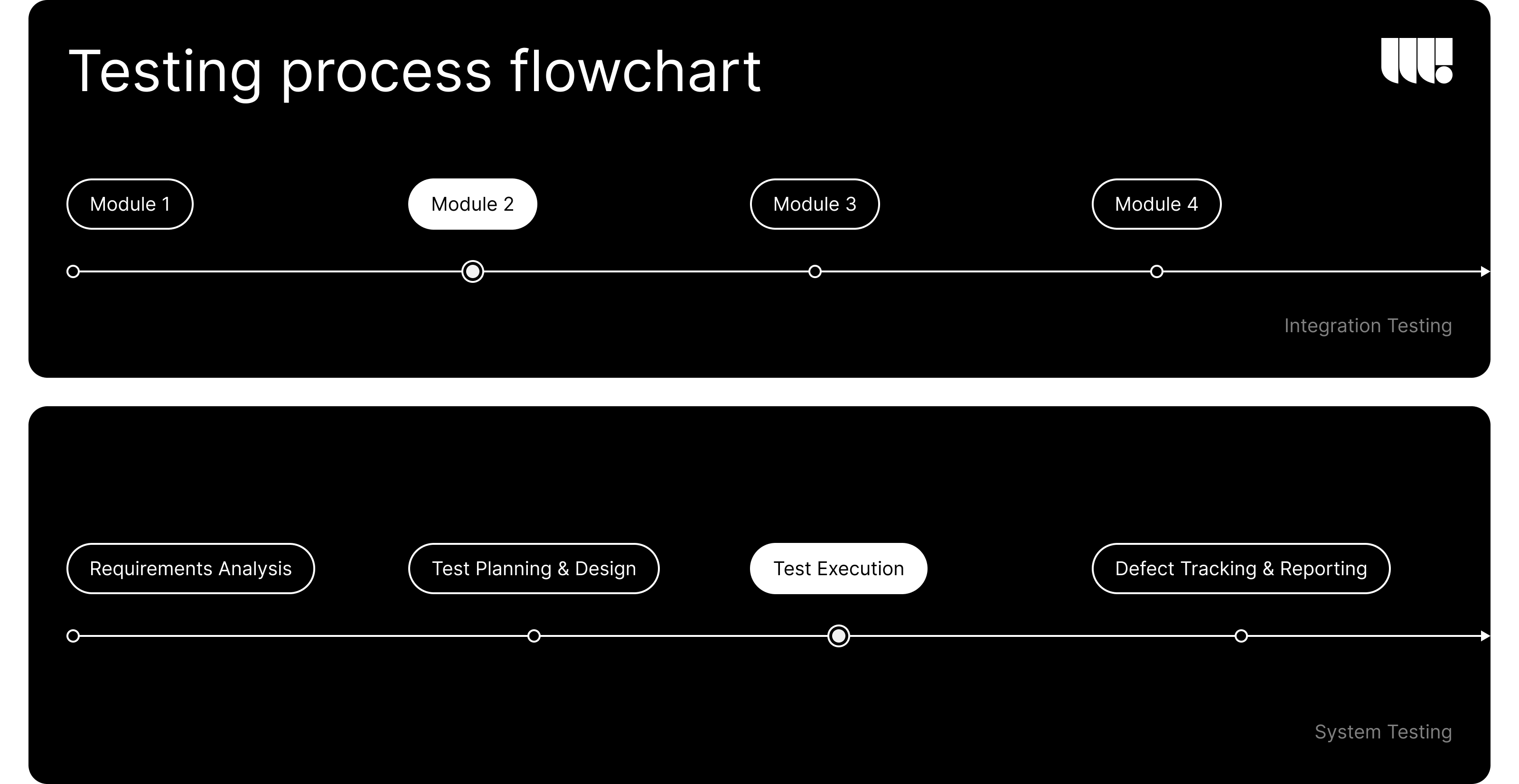
6. Deployment Execution
Choosing the Right Deployment Strategy
Several deployment strategies can be employed depending on the project’s requirements:
- Big Bang Deployment: All components are deployed simultaneously
- Phased Deployment: Components are deployed in stages
- Parallel Deployment: New and old systems run simultaneously until the new system is validated
Executing the Software Deployment Plan
Execution involves following the deployment plan meticulously. This includes transferring the software to the live environment, configuring settings, and activating features. Close monitoring during this phase helps identify and address any issues promptly.
Monitoring and Managing the Software Deployment Process
Continuous monitoring during deployment is critical to ensure everything goes smoothly. Use monitoring tools to track performance, detect anomalies, and provide real-time feedback. Effective management helps in quick resolution of issues, ensuring a successful deployment.
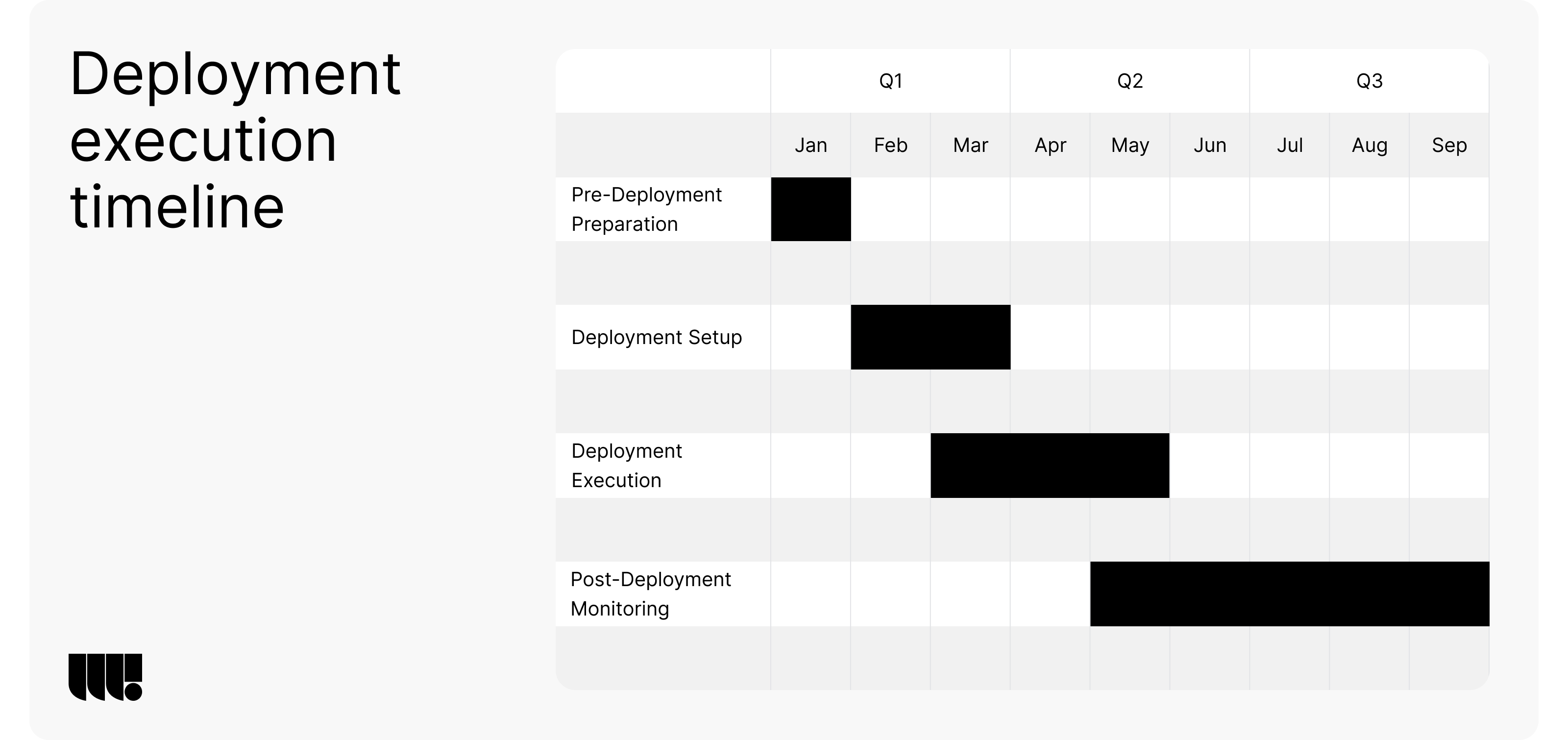
7. Post-Deployment Activities
Verifying Successful Deployment
After deployment, it is essential to verify that the software is functioning as expected. This involves checking all features, running tests, and ensuring that there are no critical issues. Verification ensures that the deployment meets the defined success criteria.
Conducting Post-Deployment Testing
Post-deployment testing involves running additional tests to confirm that the software performs well in the live environment. This step helps identify any issues that may have been missed during earlier testing phases. Continuous testing ensures long-term reliability and performance.
Gathering User Feedback and Addressing Issues
Collecting feedback from users is crucial for understanding their experience and identifying areas for improvement. Address any issues promptly and communicate updates and fixes to users. User feedback is invaluable for making necessary adjustments and ensuring user satisfaction.
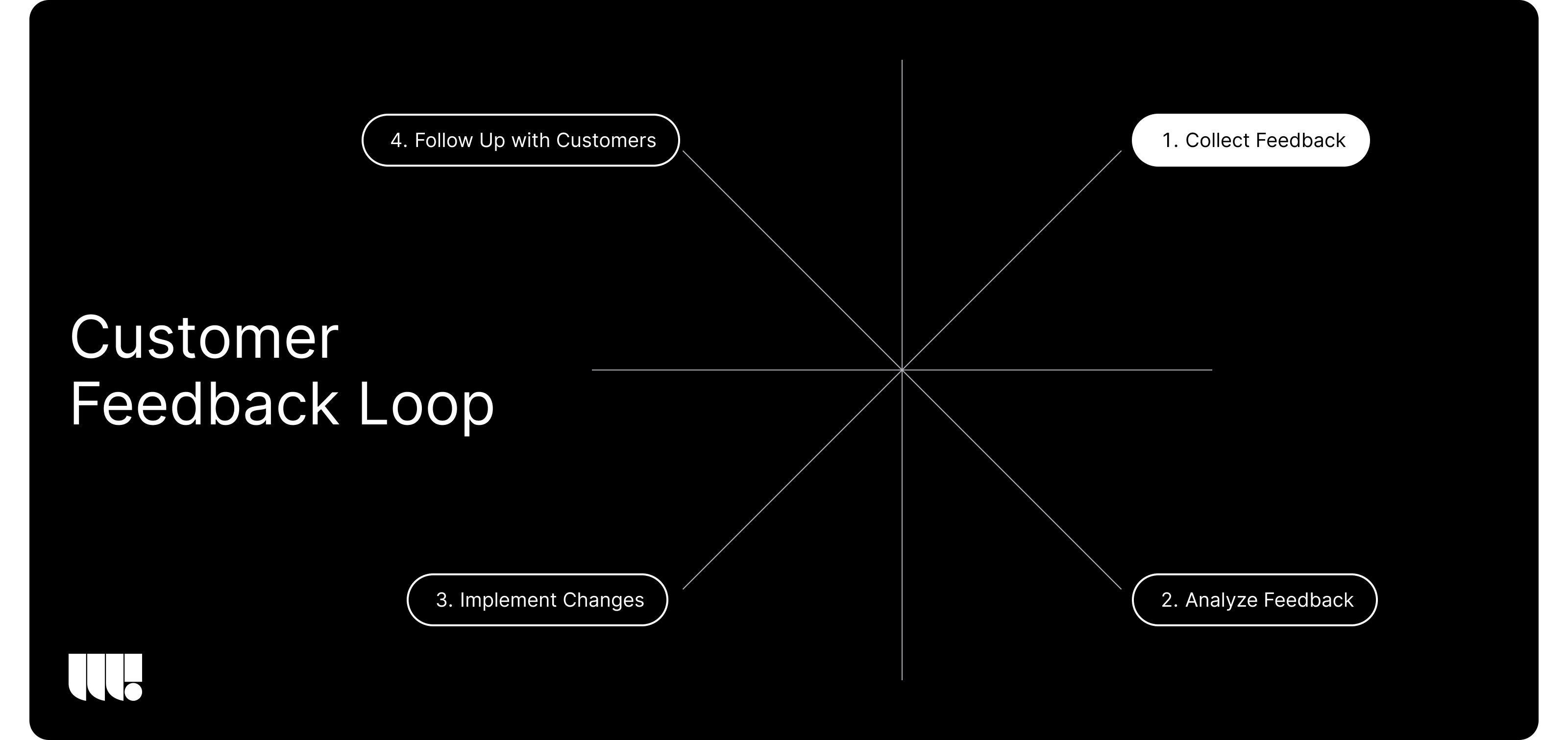
8. Continuous Improvement and Maintenance
Monitoring System Performance
Continuous monitoring of system performance is essential to identify and resolve issues proactively. Use performance metrics to track system health, identify bottlenecks, and ensure optimal operation. Regular monitoring helps maintain high performance and reliability.
Implementing Updates and Patches
Regular updates and patches are necessary to fix bugs, improve performance, and enhance security. A structured update process ensures that changes are implemented smoothly without disrupting users. Keeping the software updated ensures it remains secure and performs optimally.
Planning for Future Improvements
Plan for future improvements by gathering feedback, analyzing performance data, and staying updated with new technologies. Continuous improvement ensures that the software evolves to meet changing user needs and industry standards.
9. Risk Management and Mitigation
Identifying Potential Risks
Identify potential risks that could impact the deployment process. These risks can include technical issues, resource constraints, or external factors. Understanding risks allows for better preparation and mitigation strategies.
Developing a Risk Management Plan
A risk management plan outlines how to address identified risks. This includes preventive measures, contingency plans, and communication strategies. A well-prepared plan helps manage risks effectively and ensures a smoother deployment process.
Mitigating Risks During Software Deployment
During deployment, actively monitor for risks and implement mitigation strategies as needed. This may involve adjusting the deployment plan, reallocating resources, or communicating with stakeholders. Effective risk management helps minimize disruptions and ensures a successful deployment.
10. Tools and Technologies for Custom Software Deployment
Popular Tools and Technologies Used in Software Deployment
Several tools and technologies can facilitate the deployment process. These include:
- Version Control Systems (e.g., Git)
- Configuration Management Tools (e.g., Ansible, Puppet)
- Continuous Integration/Continuous Deployment (CI/CD) Pipelines (e.g., Jenkins, GitLab CI)
- Containerization Platforms (e.g., Docker, Kubernetes)
- Monitoring Tools (e.g., Nagios, New Relic)
Choosing the Right Tools for Your Project
Selecting the right tools depends on the specific needs of your project. Consider factors such as the project’s complexity, team expertise, and budget. Using the appropriate tools can streamline the deployment process and improve overall efficiency and reliability.
Conclusion
Deploying custom software requires careful planning, thorough testing, and effective execution strategies. By following best practices and leveraging the right tools, you can ensure a smooth deployment process that meets user expectations and supports business goals. Continuous improvement and proactive risk management further enhance the software’s performance and reliability. Implement these strategies to achieve successful custom software deployments and deliver exceptional user experiences.












